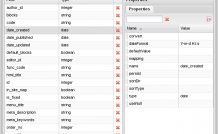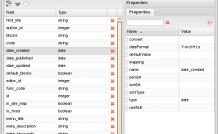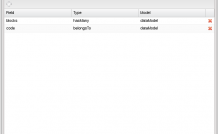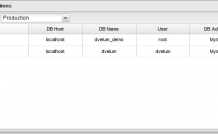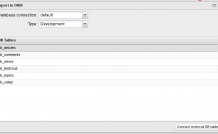Another platform update 0.9.1
June 3, 2013
Change log:
- ExtJS framework updated to 4.2 version;
- the system now compatible with the latest ExtJS version;
- ckeditor updated to 4.1.1. version.
# Code autogenerator improved: altFormats are now automatically set for Date fields.
# Layout Designer improved: an editor for storage field properties added. This is especially important for the Date fields where the data format is now possible to set, the same having been done for the Model Editor.
# Fixed: error in the model associations editing interface, now a field can be associated.
# Object panel improved: properties can be displayed with one click now.
# Fixed in Layout Designer: the button saving code occasionally unavailable when modifying code in the designer.
# app.contentWindow and app.editWindow improved, now history upload is discontinued when hideEastPanel is on; besides, an option added to disable Tab-panels for embedded elements:
- useTabs property (true by default);
- getForm() method added.
Interface project debugger added: it allows to examine the project structure, assigned properties, events and the list of supported methods. Once the project’s uploaded, its path reads as follows:
[yourdomain.local]/[adminpath]/designer/debugger
# Improved in Layout Designer: object properties parser, now string properties can define objects.
# Db_Select class performance imporved.
# Fixed in layout Designer: store.sorters generates a wrong value of the sorter property.
# Fixed in the Page Management Interface: not able to save text in case the Editor tab has not been opened (ext ux plugin ckeditor improved).
# Improved: an additional click handler by left arrow added in the Document version panel.
# Fixed: Code compiler occasionally generating data.store description twice.
# Fixed in Layout Designer: unable to assign complex parameters to the store.proxy.extraParams property.
# Fixed in the ORM management interface -> able to save the “---” value in the object validator editor.
# Fixed: title absent from collapsed system panels.
# Improved in Layout Designer: now possible to select a field from a related model when assigning a sorting filter or a grouping field.
# Fixed in Layout Designer -> object properties panel -> url editor, controllerUrl editor, icon editor losing focus on closing the editor window making it necessary to start editing another property to save the new value.
# objectLink component improved in Layout Designer: now the component can be placed to the toolbar as a storeFilter.
# Lots of minor improvements in Layout Designer.
# Fixed: unable to save the default block map.
# Database rebuilding mechanism improved: working with external keys, a mechanism added to avoid MySQL errors leading to ib-files corruption.
# ORM improved: database connection editor added and integrated to the Layout Designer. The editor allows to manage connections to different modes of system performance (development, production, test). Connection names for all modes are identical, however the setting may vary. Default connection is the connection used by default.
Added in ORM: an opportunity to connect external tables, which considerably facilitates integrating ready to use database tables of other projects. For an external table there is created a separate ORM object, which uses a separate adapter for connecting to the database. Please note that tables are not imported to the main database of the project. ORM gets access to the remote database.
There are additional ORM object settings added for the work with external databases:
Database connection - connecting to a database;
Primary key - the name of the primary key;
Read only - data editing in a table not allowed (‘read only’ mode);
Lock table structure - changing the structure of a database table not allowed (an object table won’t be rebuilt);
Use DB prefix - using/ not using a table prefix specified in the connection configuration settings.
# Improved in the interface for managing the modules of the Admin panel: now having the option of disabling a module in the main menu (IN Menu setting).