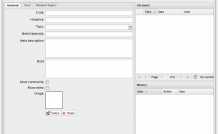IDE: app.contentWindow
The component is a template window for working with Backend_Controller_Crud_Vc, i.e. an interface for editing a versioned object.
To proceed, it is necessary to define a number of fields for editing, which is commonly done through Layout Designer, however, it may be done manually as well by sending the property to the constructor.
Properties:
- items object - should contain description of the fields for editing. Keep in mind that it will be transferred to 'Ext.tab.Panel' items (the tab panel inside the window) and root elements will be looked upon as tab panels;
- controllerUrl string - url-address of the controller handling Modify Object requests;
- objectName string - the name of ORM object, which edits the window;
- canEdit boolean - rights to edit;
- canDelete boolean - rights to remove;
- canPublish boolean - rights to publish;
- previewUrl string - preview page URL;
- hasPreview boolean - there is a preview page.
- useTabs boolean (default true) - Tab-panels for embedded elements;
- getForm() - get form panel (Ext.form.Panel)
Besides, the window can process the app.relatedGridPanel data if the component is rendered in the ‘items’ property (is used for editing the one-to-many relation).