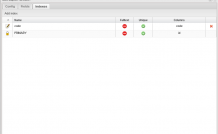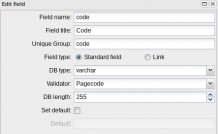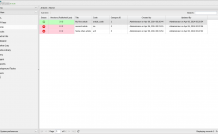Links to Objects and Lists of Objects in DVelum 0.9.x – as Simple as That
This case study shows how easy it is to manage related structures in DVelum.
Let’s have a look at a simple task: there is an “Article” entity, which has the “Main category” property and a list of related articles.
Start with the ORM objects.
Category object: Title varchar 255.
 |
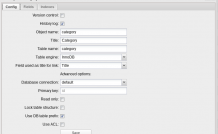 |
Don’t forget to specify the field used as the link title.
Article object:
- title varchar 255, required
- code varchar 255, required unique (the unique url code of the article)
- text long text, allow html
- category_id link Category , required
- related_articles object list link (to enable recursive linking, save object and open it for editing).
 |
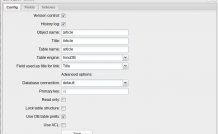 |
Make sure you have specified the field used as the link title.
Here are more code field details:
Generate interfaces for both the objects:
 |
 |
Now, get down to filling in the data.
Open the Category interface and add a few entries.
Let’s get down to articles. There is an editor supporting version control.
You might notice that a special component has been inserted for category selection.
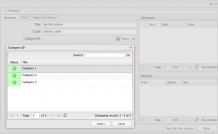 |
 |
Create several articles:
The first column displays publication status, while the second one shows versions (published / the last version).
Now that we have a few articles in the database, we can define related ones (an editor has already been generated):
 |
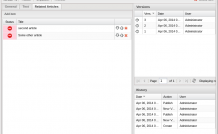 |
With the help of the version panel, we can return to publish earlier created document versions.
The rest of the setup is up to you.
What can be easier?